I am currently checking out Globe Tattoo SuperStick – you know that cool portable wi-fi that you can carry around anywhere and which fits in your pocket? Yea, that’s it – another cool toy for the big boys.
I find it very useful especially that I am a men’s fashion and lifestyle blogger and at the same time a tech pro. You see, I really need to have Internet access wherever I go so that if I find something interesting to blog about or if I need to check my work emails, I can easily do it. As a matter of fact, I am connected to Globe Tattoo SuperStick as I am writing this post.

So what’s with Globe Tattoo SuperStick anyway? Check out its features:
1. Up to 3 Mbps Internet connection speed
In general, the speed is fast but the 3 Mbps part will depend on your location. If you are covered with Globe’s 3G network, the faster your Internet speed becomes.
2. Connect up to 5 devices to your portable wi-fi
This is the fun part. When I go out on trips, I could easily connect my laptop and my Samsung Wave to my Globe Tattoo SuperStick. Even my girlfriend connects her wi-fi enabled phone to my SuperStick (err, does it sound green? Sorry, didn’t mean to). 
3. Postpaid plan costs 1,299 Pesos only
For unlimited Internet anytime, anywhere – the price of 1,299 Pesos per month would be “just right”. Note that the SuperStick device comes free but you have to subscribe to Globe’s service for 24 months.
Another interesting thing is that the Globe Tattoo SuperStick device comes with a rechargeable battery (similar to a mobile phone). So this means that you could carry your portable wi-fi anywhere without having to plug it in to a socket or to your computer’s USB. Awesome isn’t it? With the surge of Apple iPads, Samsung Galaxy Tabs, wi-fi enabled phones and laptops, this is definitely a must-have!
Want to get updates on the latest toys for the big boys? Subscribe to Pinoy Guy Guide by email or join the discussions at the PGG Forums.
Image credit: Globe


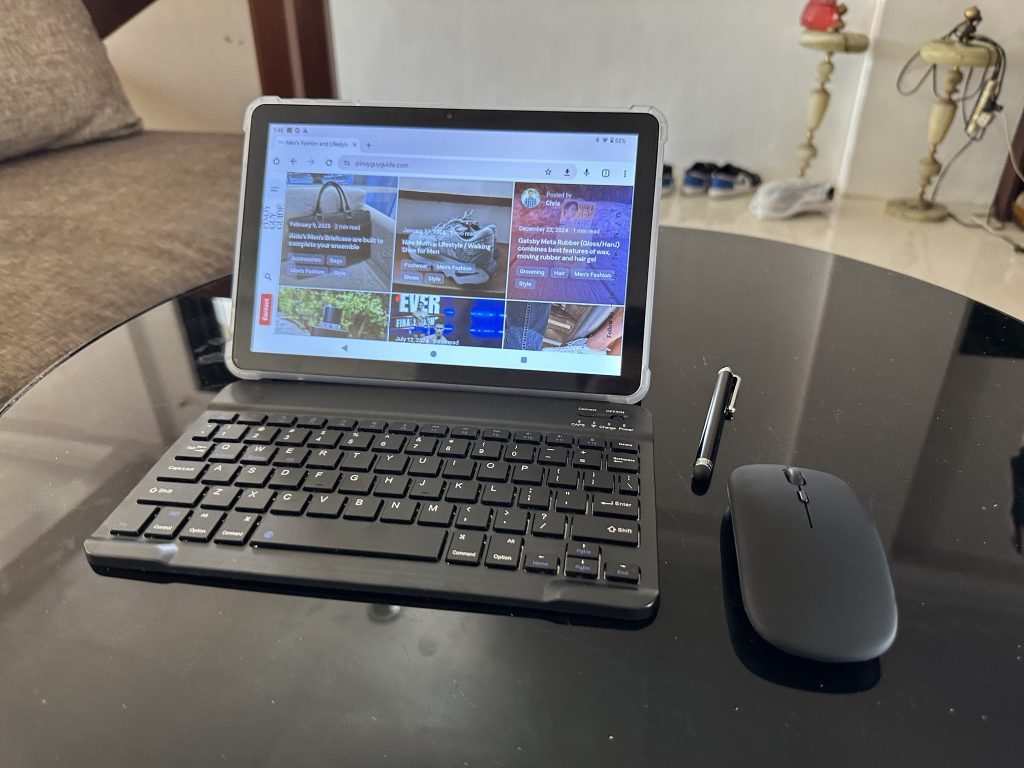
21 comments
how’s the speed of the device in terms of web browsing?
…ay parang dobleng gadget pa, kasi tulad ko na may Iphone at laptop, enough na ang simcard sa phone para makapaginternet ako sa Iphone wherever I am basta may 3G signal sa location. And to use internet on my laptop, I just connect it thru wifi via my Iphone. Di ko na kailangan ng superstick
GUEST241 – pretty good actually.
pinoybrusko – yup, ang advantage nito, di malolowbatt yung phone mo hehehe. nga pala, nasa pinas ka ba?
Can this be used for iPad with wifi and 3G?
i heard that when you buy the superstick, you have to wait FIVE days before it actually gets activated. is this true?
gumagana ba ito sa windows7?
I just got my superstick at globe around 8pm yesterday and it was activated about four hours after I got it….
Not a long wait…. Trying it now…. Better than the USB tattoo… It downloads faster when there is 3G signal…:)
2 months nang ganito gamet namen sa bahay… ok naman mabilis.. but the thing is.. this past few weeks.. nagloloko sya.. i dont think ung wifi ang may problem.. when we tried using it outside our housekasi it works just fine.. pero pag sa bahay hindi na sya kumokonek.. nagtataka nga kame..
malakas pa rin naman ung signal sa wifi pero ayaw na nyang kumonek.. can anybody help me with this problem.. i think something is blocking or interfering the signal from the wifi to our devices e… any feedback or help would do.. message and add me na din sa fb.. need your response asap
FB: brentthren@yc
thanks!
Sana may prepaid n ganyan
How do I force the superstick to connect to a 3G signal only. It’s such a bummer that at some locations, only 2G is offered. Ergo, I need to configure the device to connect on the specific band I wanted. The problem is you cannot configure that particular setting if your device is connected to the internet (or maybe even connected to your machine like for wlan, etc). Disconnecting it will then disable you from saving the settings (or even from logging in to the admin settings).
I wanted to set the network to `Preferred Mode: WCDMA Only` and then
`Band: WCDMA900`
Gawd. The logic of it is driving me insane. Any work-around/s to solve this problem?
Darn. Solved the problem and it said `No Network`. Sigh. I reverted back to original settings. Golly. a sdpogiha poiejflasdf
Ano naman and uploading speed niya?
What is the maximum uploading speed of Superstick?
And what is the model of the usb modem that Globe provided? Is it Huawei E5832 or E5832s? Thanks.
Its crap. Ping tests average at 300+ms, doesn’t reach the advertised 3Mbps speeds no matter how strong the signal is. The device heats up quick & there is a 15GB cap. A waste of time and money.
I got a big problem with my supertick, since i acquired it (May)doesn’t reach the advertised 3Mbps speeds. pabalik balik ako sa globe office for checking & complains wala pa din nangyari para pa din pagong speed ko, imagine from 30-75 kb lang di man lang umabot sa 1mbps, aba mas mabilis pa un smartbro ko na nilo load-an lang ng 300. Now ng mag decide ako i cancel na un subscription aba ang charge ko P5k hehe sakit sa pilikmata ng globe, eto ako ngayon gumagawa ng request letter for discount, sana mabigyan ako discount willing naman ako isoli un UNIT eh aanuhin ko pa ba un unit useless nga sya hehe
i don’t know what happened but we used the superstick 2 days ago and the wifi was working well, now its totally not working. i have to plug it on my computer to work as an ethernet thingy and i have to turn the internet sharing on so that all of the gadgets can use the internet. what could’ve happened? anyone know a solution….aside from queueing in a Globe hub? thanks.
when using the superstick, there is always the no access notice. can we attach some sort of external antenna to this thing? if available, where can we purchase it.
How do I force the superstick to connect to a 3G signal only. It’s such a bummer that at some locations, only 2G is offered. Ergo, I need to configure the device to connect on the specific band I wanted. The problem is you cannot configure that particular setting if your device is connected to the internet (or maybe even connected to your machine like for wlan, etc). Disconnecting it will then disable you from saving the settings (or even from logging in to the admin settings).ty sir
Hello, may warranty ba ang battery ng tattoo? Kasi ng aauto shutdown yung device sira ata yung battery x.x Please answer po salamat
It’s slow and it often disconnects. I have Smart Bro at home. Sometimes it’s slow but it doesn’t disconnect. I can also bring SmartBro anywhere (as long as there’s a power supply). Globe Tattoo is crap.
Pano ka po magcharge ng device mo? Kasi diba usb cable lang, walang adapter. Sa PC ba magchacharge? Thabkyou